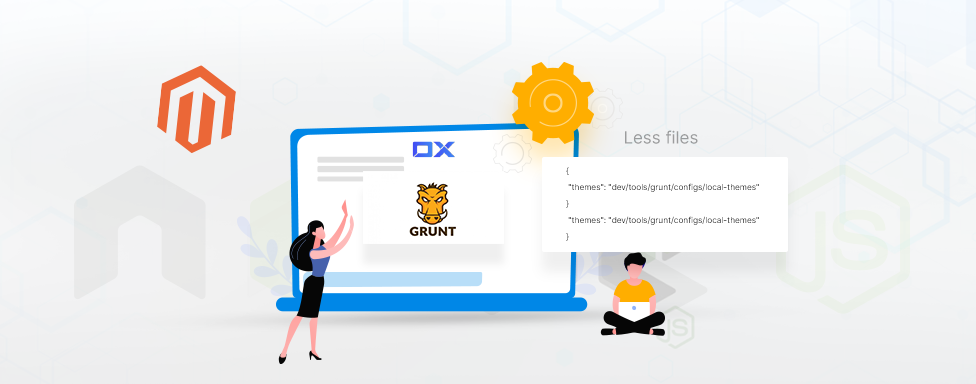Frontend
-
Read more »
LiveReload monitors changes in the file system. As soon as you save a file, it is preprocessed as needed, and the browser is refreshed. when you change a CSS file or an image, the browser is updated instantly without reloading the page.
With the liveReload it's overall that, it is just enough to save the update and 'Hoop' magically the content that you have changed instantaneously appear without refreshing the browser and without cleaning the cache, deploying the static-content either but for the cache, you also need Grunt.
-
Posted: January 06, 2022Categories: FrontendRead more »
Magento comes with pre-configured grunt tasks for compiling LESS files. Make sure that you set your Magento application to the developer or default mode. We have to follow the below steps to install and configure.