How to Create Store Pickup Option in Magento2

Magento 2 store pickup extension allows your customers to order products online and pick them up from a nearby store. This saves them from having to wait several days for delivery. So your customers can save their time and money on shipping. In addition, the extension allows you to manage orders in a convenient grid.
These are the steps to create In-Store Delivery (Store Pickup) option in Vanilla Magento.
Delivery Methods
In your Admin interface, navigate to
Stores → Settings → Configuration → Sales → Delivery Methods → In-Store Delivery
Enable it, and Enter appropriate Values.
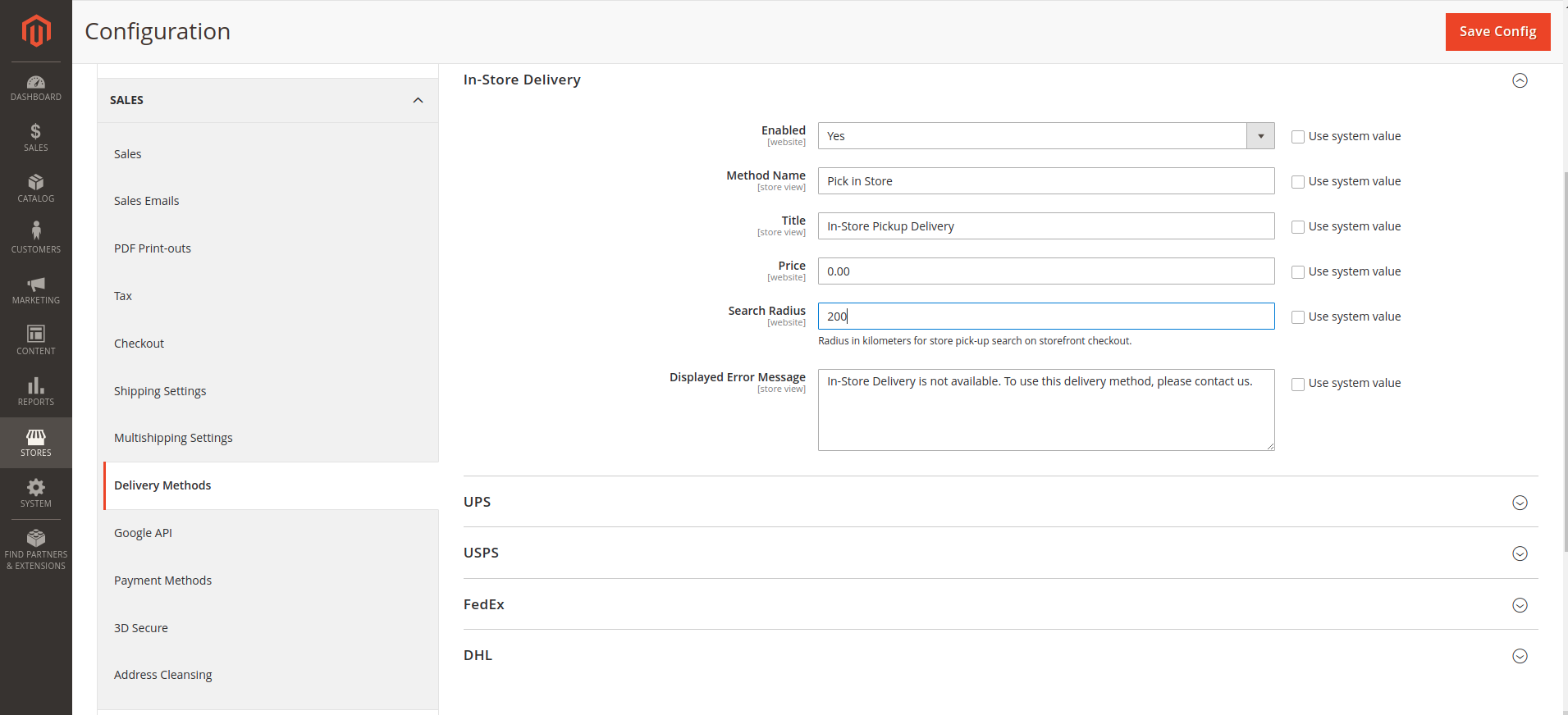
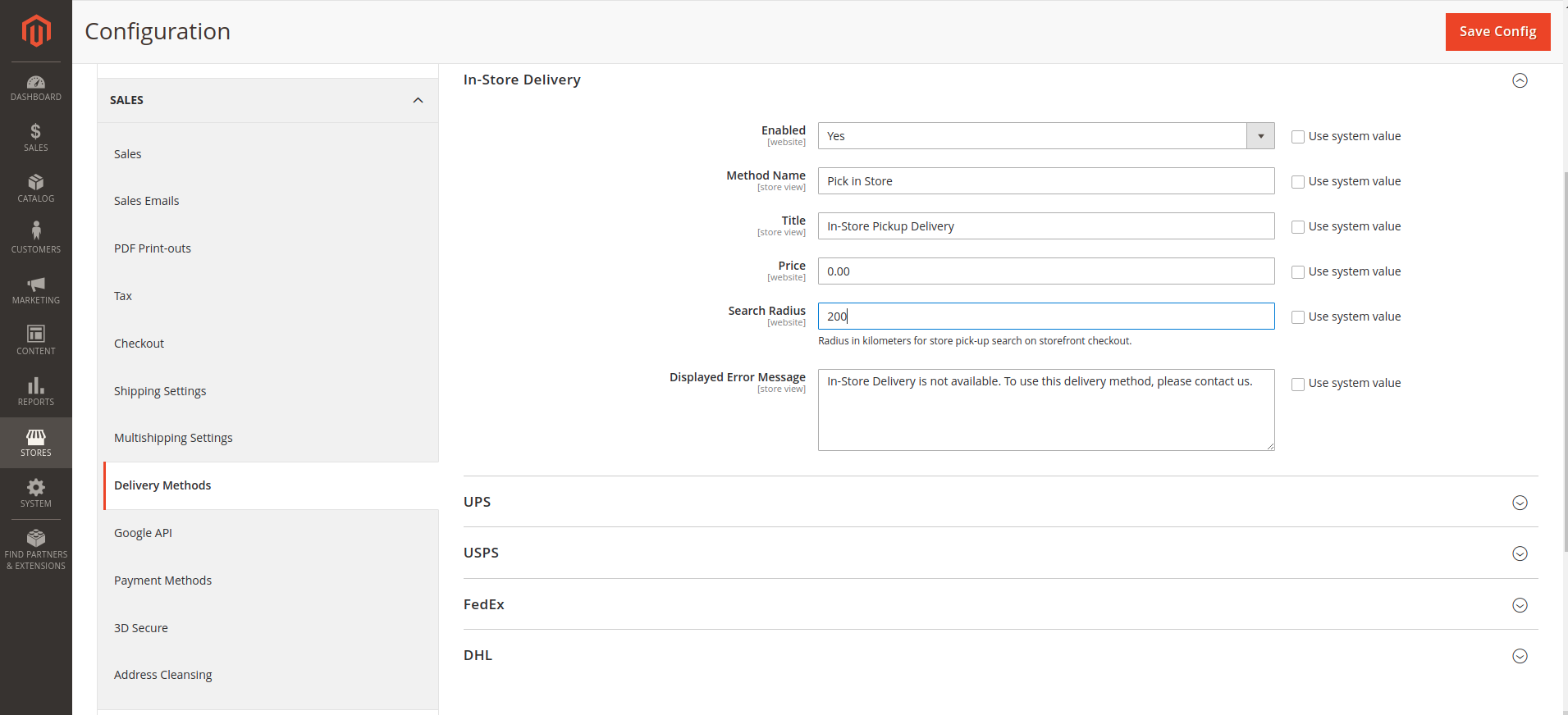
Inventory
Navigate to Catalog → Inventory → Distance Provider for Distance Based SSA
Select Offline Calculation from the dropdown menu and Save Config.
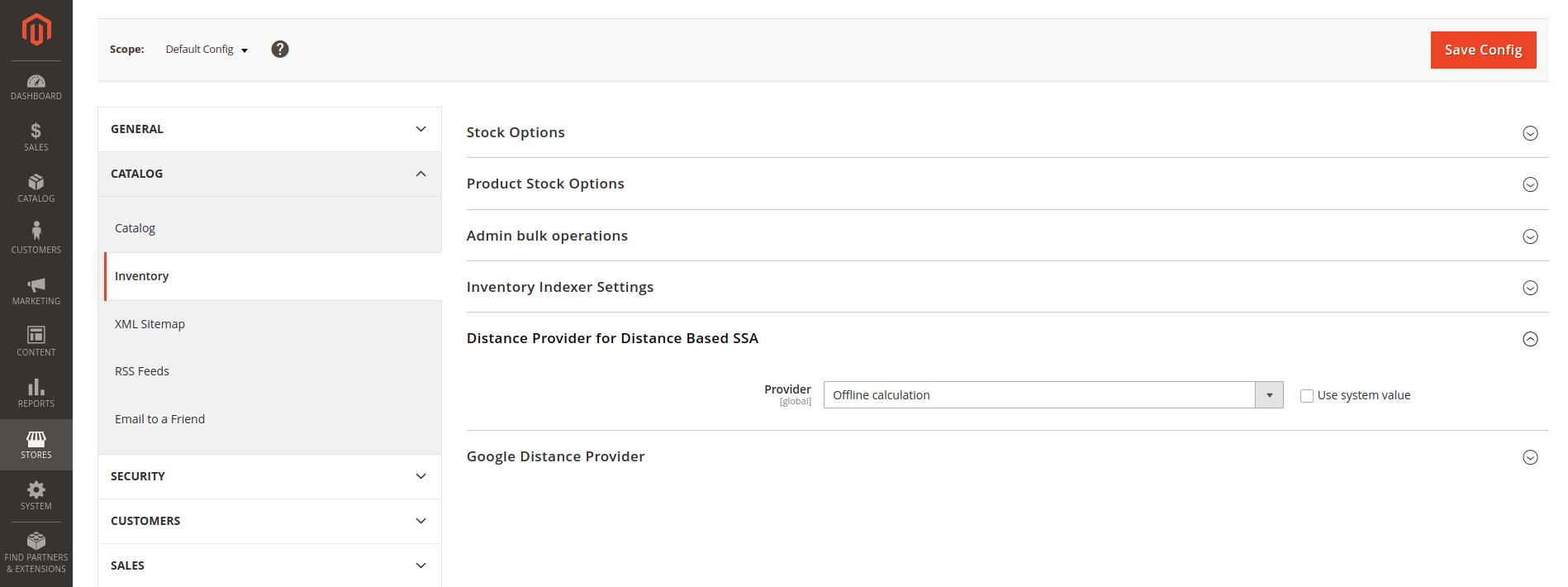
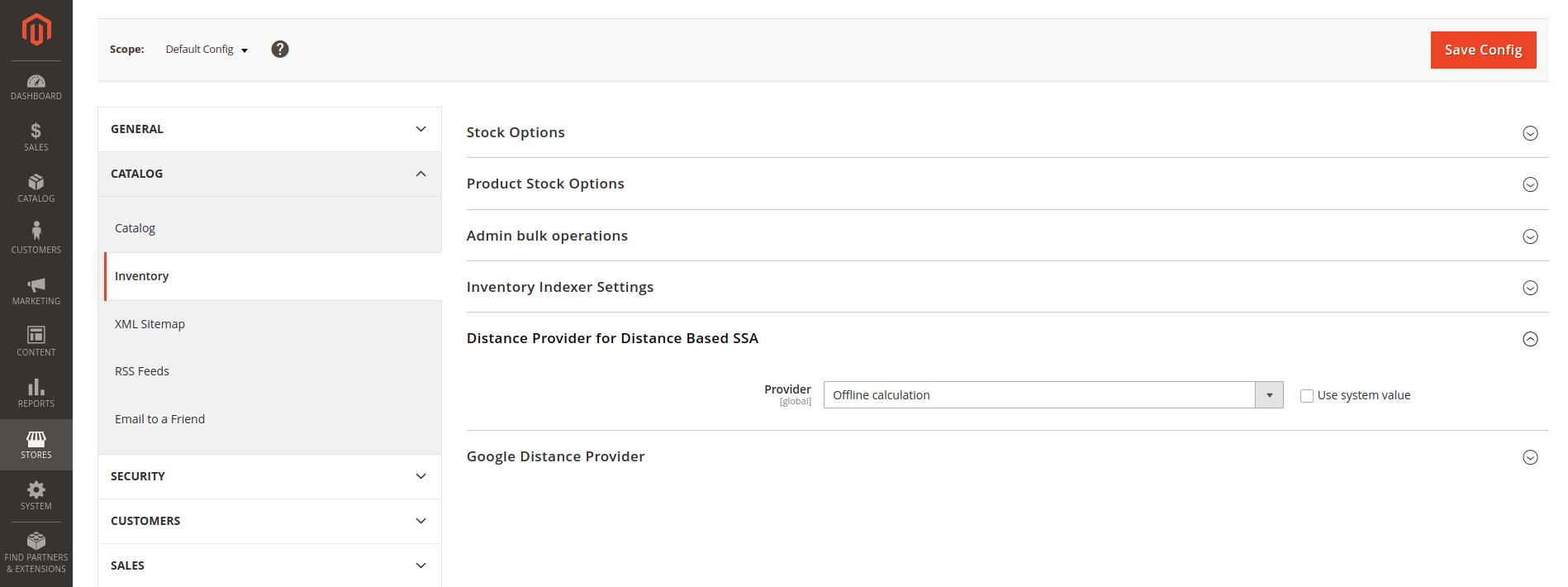
Import Geocode
Inventory Management provides the Distance Priority algorithm, which helps determine the best option for shipping a full or partial order. The algorithm uses GPS information or geocodes to calculate the distance between the source (a warehouse or other physical location) of each item in an order and the shipping address. Based on those results, the algorithm recommends which source should be used to ship out each item in the order.
Open your terminal and navigate to your Magento_root. Enter bin/magento inventory-geonames:import$ bin/magento inventory-geonames:import au
New Source
Back in the Admin Panel, Navigate to Stores → Inventory → Sources. Click Add New Source.
Create Sources
Enter your Name and Code. Code must be unique. Enable the Store and Switch on Use a Pickup Location. Enter your Contact Details and Address Data as these are needed for Distance Calculation, then click Save.
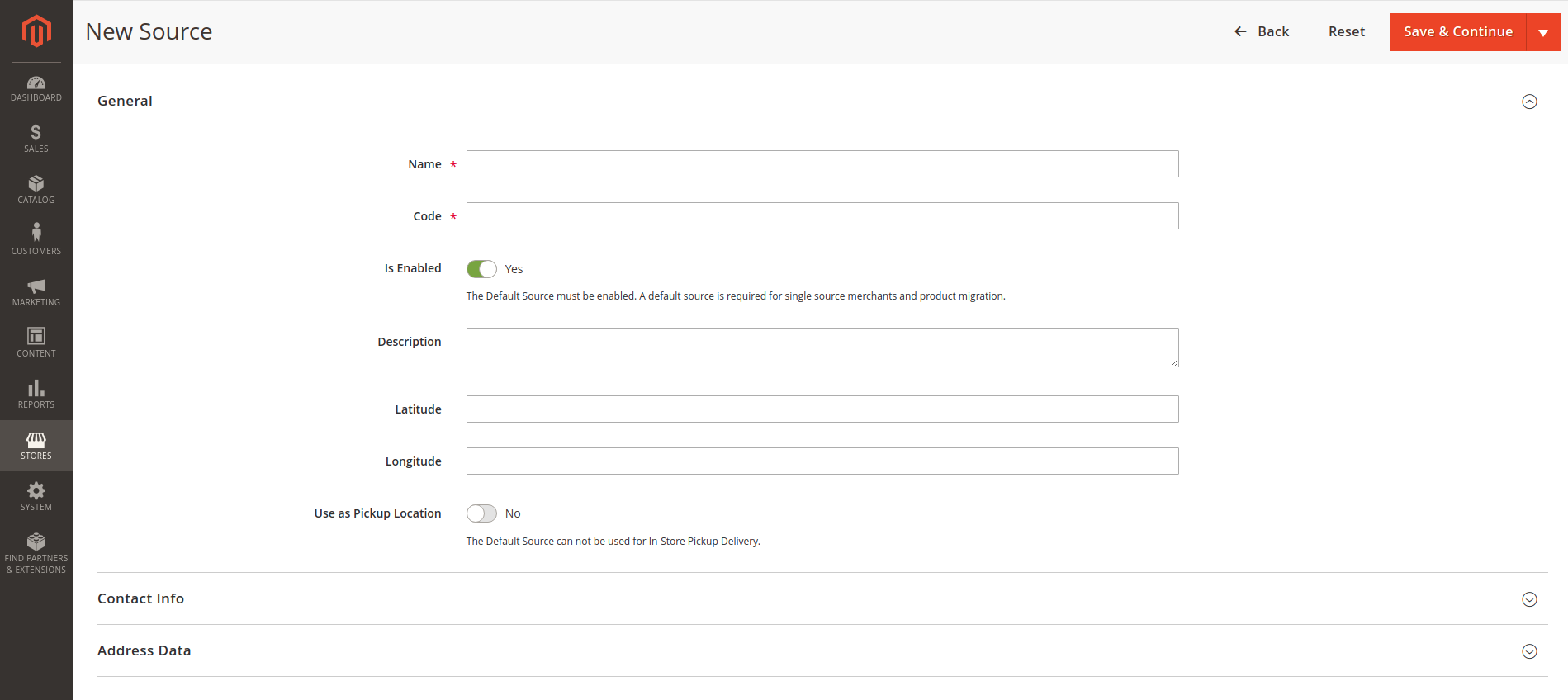
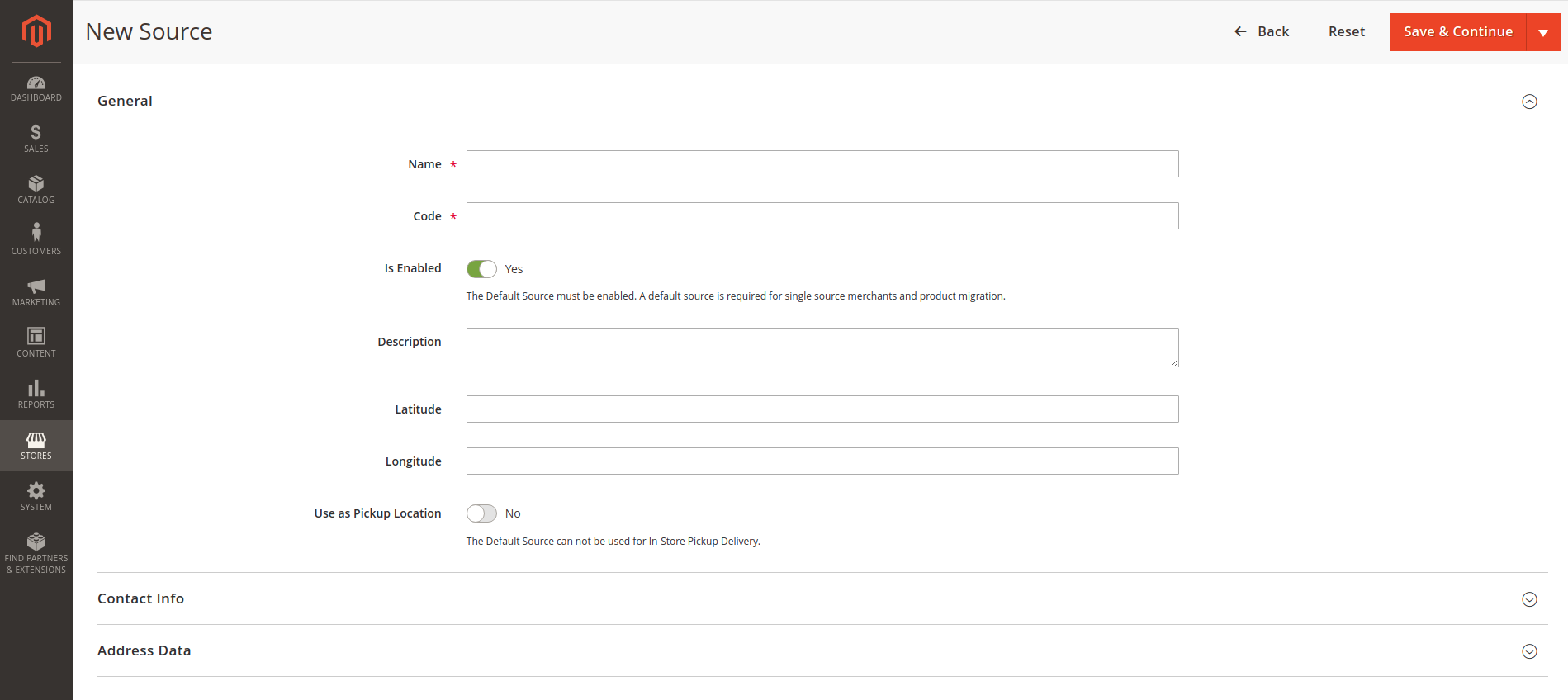
New Stock
Navigate to Stores → Inventory → Stocks. Click Add New Stock.
Create Stocks
Enter a unique name, select the sales channel and click on Assign Sources. Select all the sources you want. Then click Save.
Modify Products
Now Go to your product settings, There will be a separate section for Sources. There, Select Assign Sources, and Select your newly created Sources and update Inventory Accordingly. If You disabled Manage Stock and Inventory is greyed out, Enable it, Edit Inventory and Disable it again. Then Click Save.
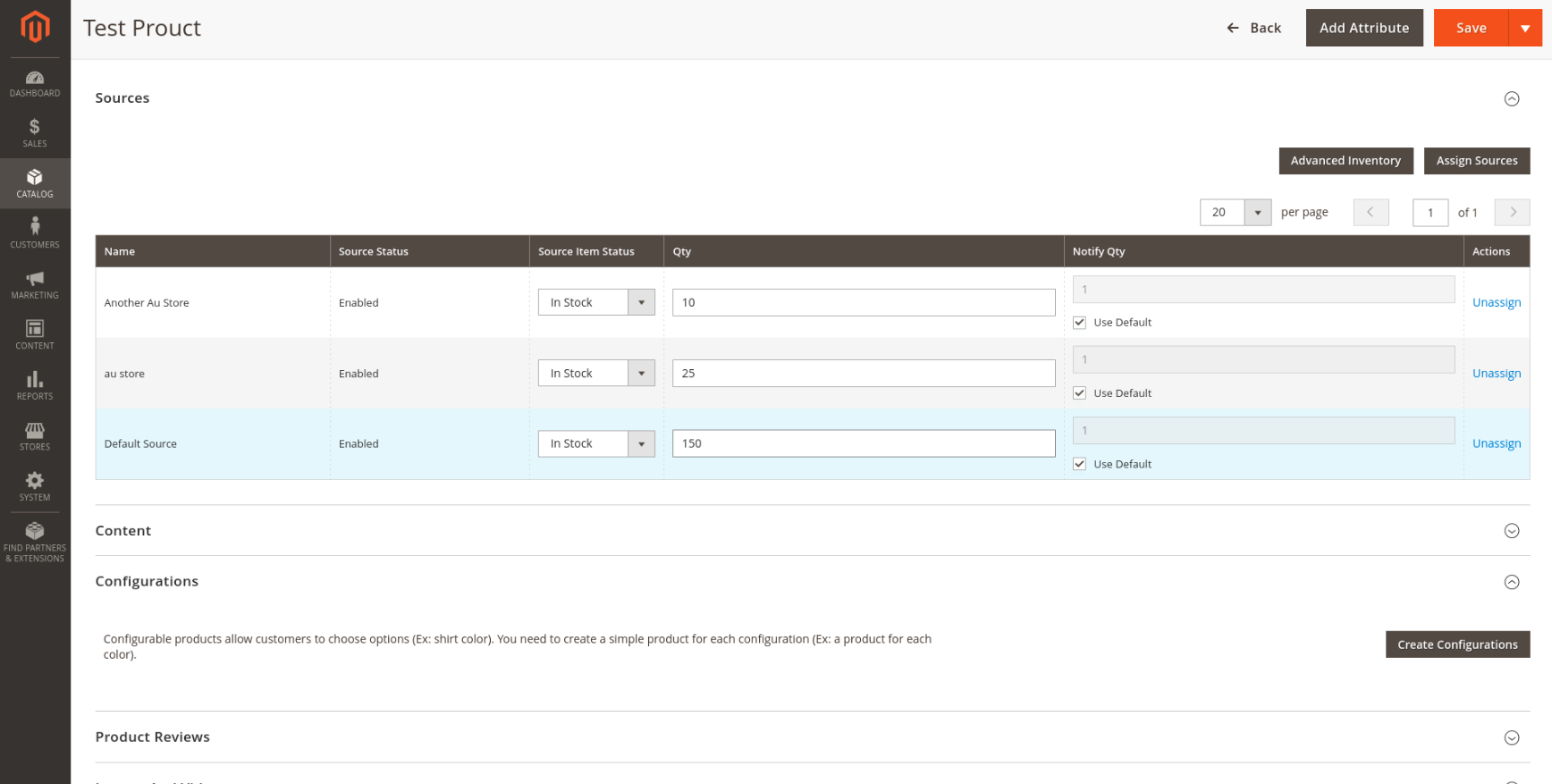
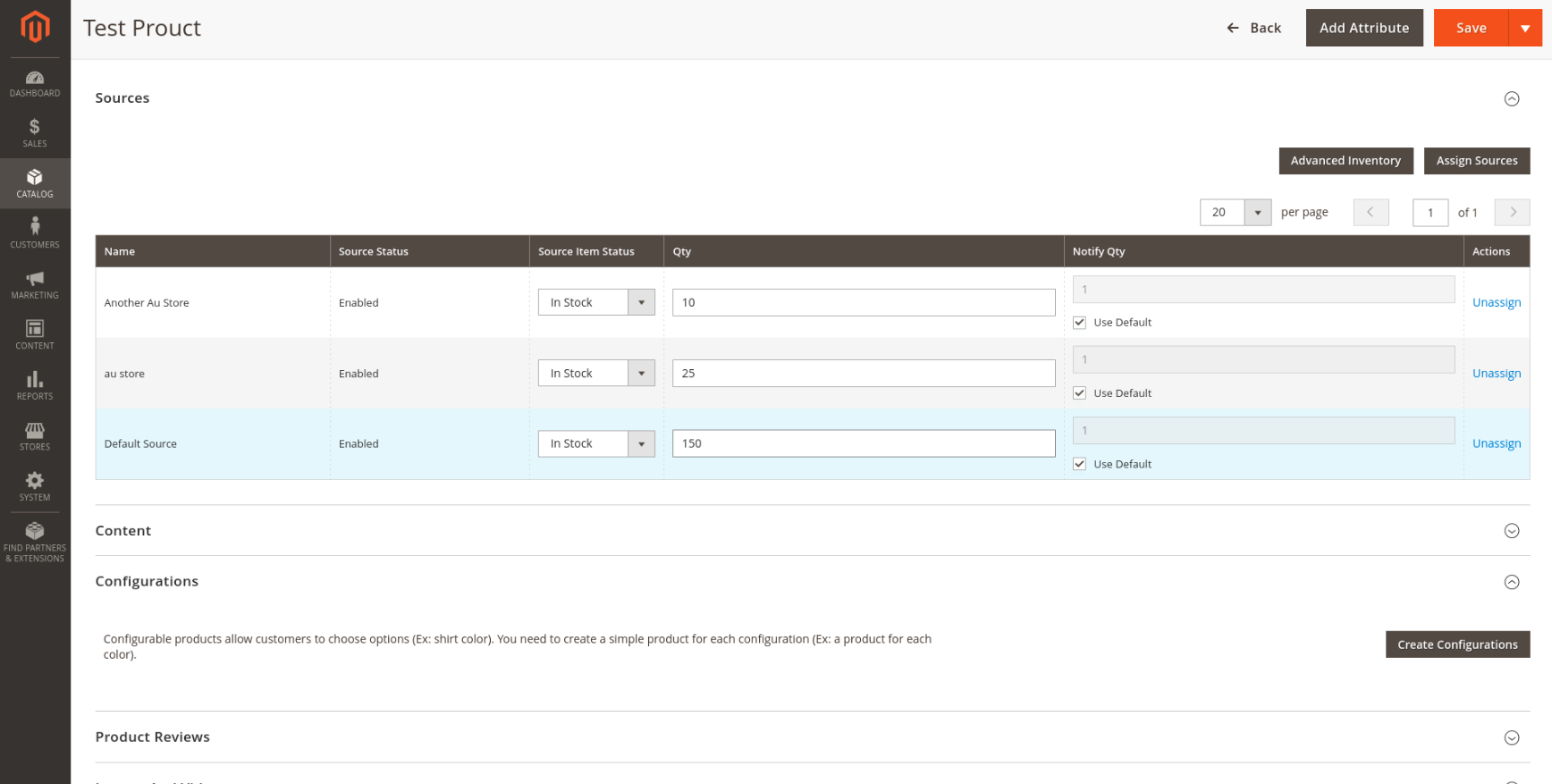
Verification
Check your product in the Storeview of your website, enter appropriate quantity and checkout. Now you can see the Method name under Shipping and a joined Button with Pick in Store and Shipping. This is In-Store Delivery done in Vanilla Magento.
We are one of the best Magento development company globally. If you have any doubts about creating store you can contact us.
